Burn up the Web with Trailfire
 Trailfire is one of those Web 2.0 applications that makes it possible for people to create custom web tours or trails.
Trailfire is one of those Web 2.0 applications that makes it possible for people to create custom web tours or trails.
To be able to create a web trail you need to be using Firefox and install a toolbar. The toolbar itself adds a new menu item to Firefox and two new icons on the navigation toolbar.

Trailfire menu and navigation toolbar icons.
Once the toolbar is installed you will be able to create your own web trails for others to follow, discover other peoples trails as you browse around the web and add comments, like post it notes, to any web page. You do not need the Trailfire toolbar installed to be able to follow a web trail that others have made, but it is required to make your own trails, add comments and discover other peoples trails.
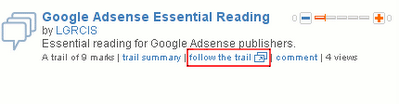
Click follow the trail to follow other peoples trails without the toolbar installed.
Once you create a web trail you can make it publicly available on the Trailfire website on your profile page. For an example you can view my profile page and see that I have created one trail titled “Google Adsense Essential Reading”. To follow the trail of web sites I added to the “Google Adsense Essential Reading” trail simply click the “follow the trail” link and you can go through the sites I added one by one. When you are on the trail you will see a little icon on the page (![]() ) that you can roll over and see where you are on the trail, read comments about the page, and if you have the toolbar installed make comments yourself.
) that you can roll over and see where you are on the trail, read comments about the page, and if you have the toolbar installed make comments yourself.
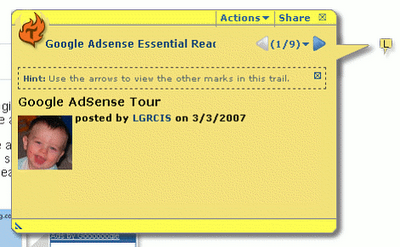
There are a lot of interesting trails available for people to browse on the Trailfire website and a great opportunity for you to create trails that are unique to you and your interests. I plan to create a portfolio trail showing off the websites that I have created or worked on with details. This is also a possibility for increased traffic as people surf trails. While you might not get tens of thousands of new visitors, it does offer another interesting and unique way of promoting your own website.
Comments
Tal
Have to say that I am a big fan of Trailfire.
LGR
I am becoming a bigger fan of it the more I use it. I think it can be a very useful tool, not to mention fun to see what other people put together.